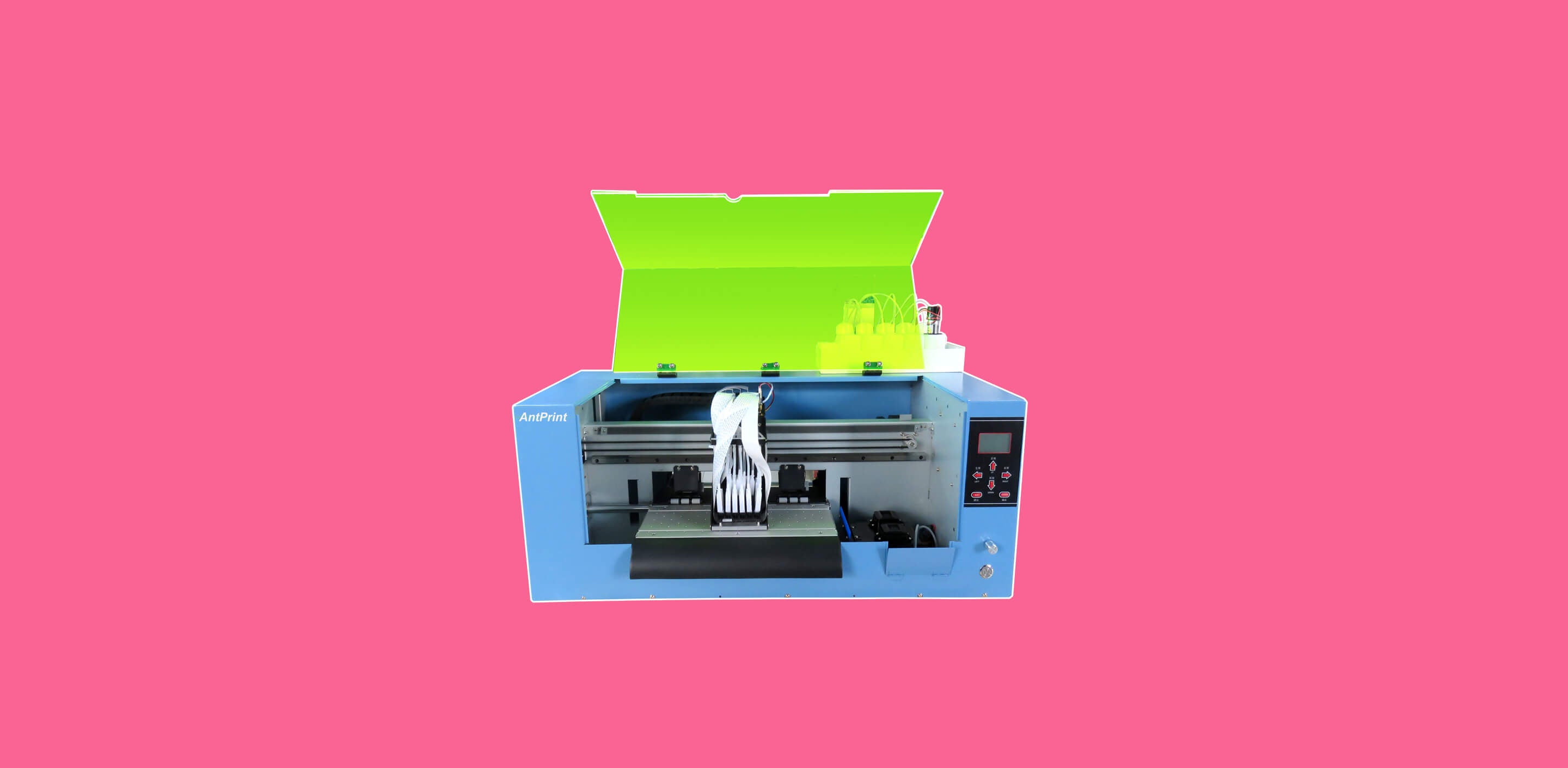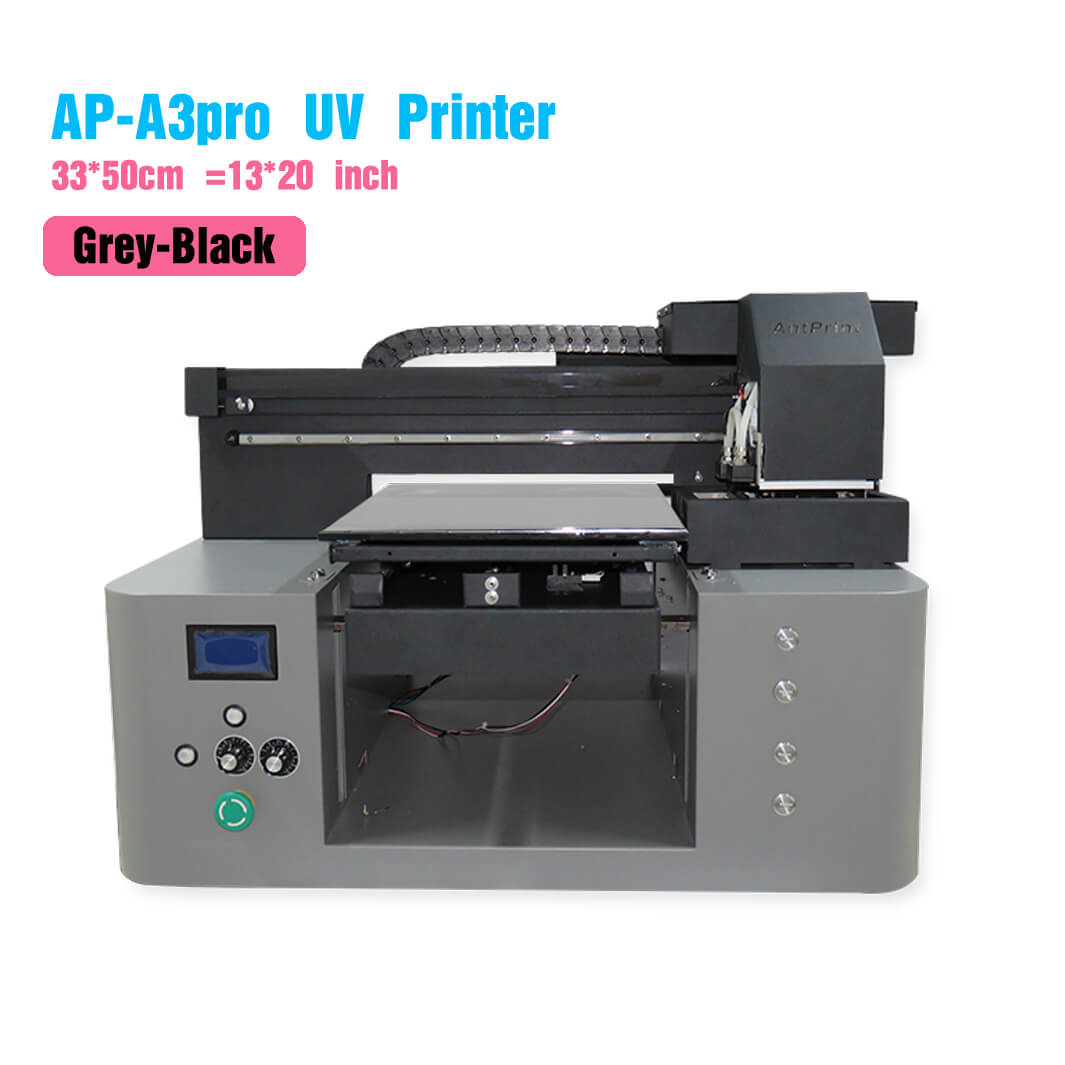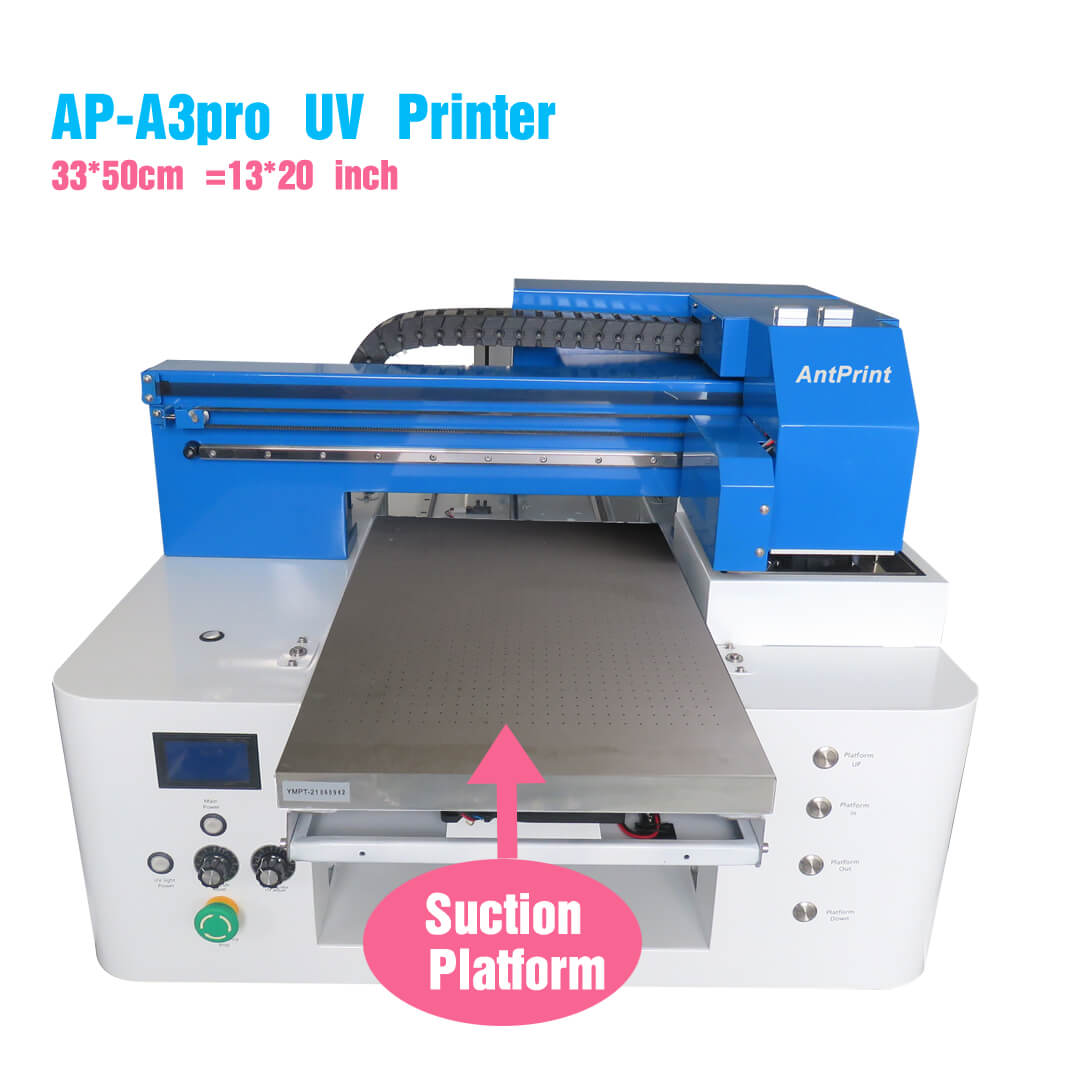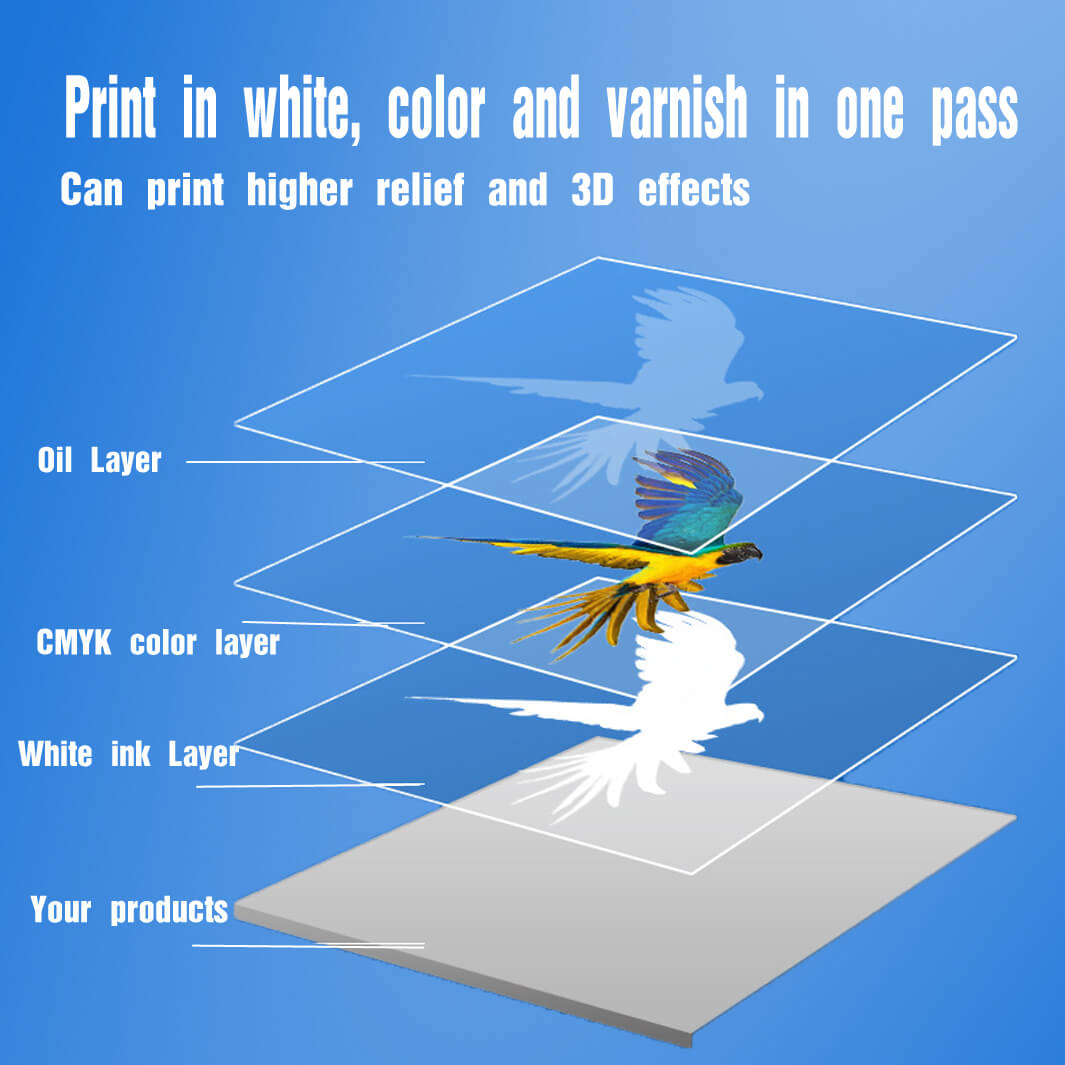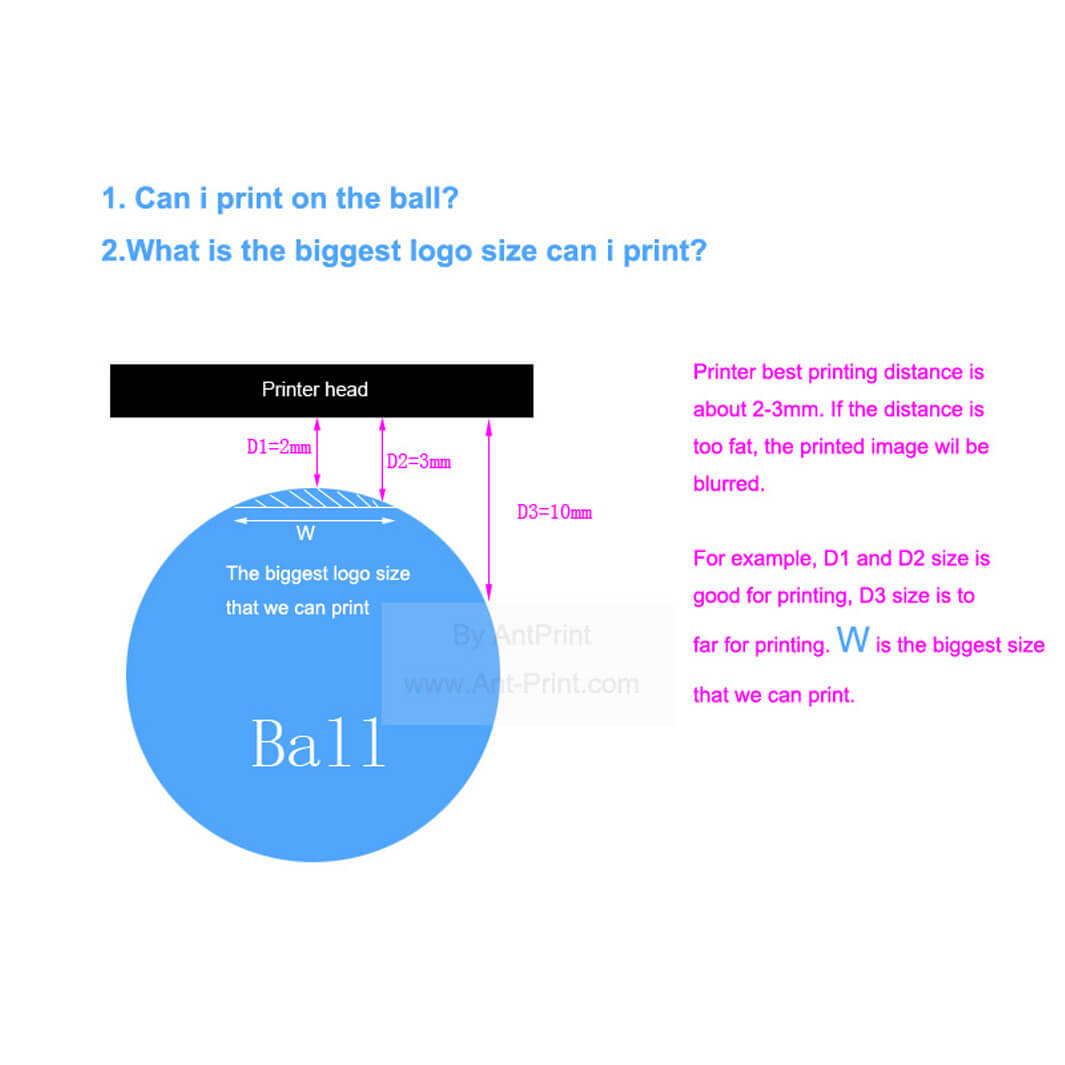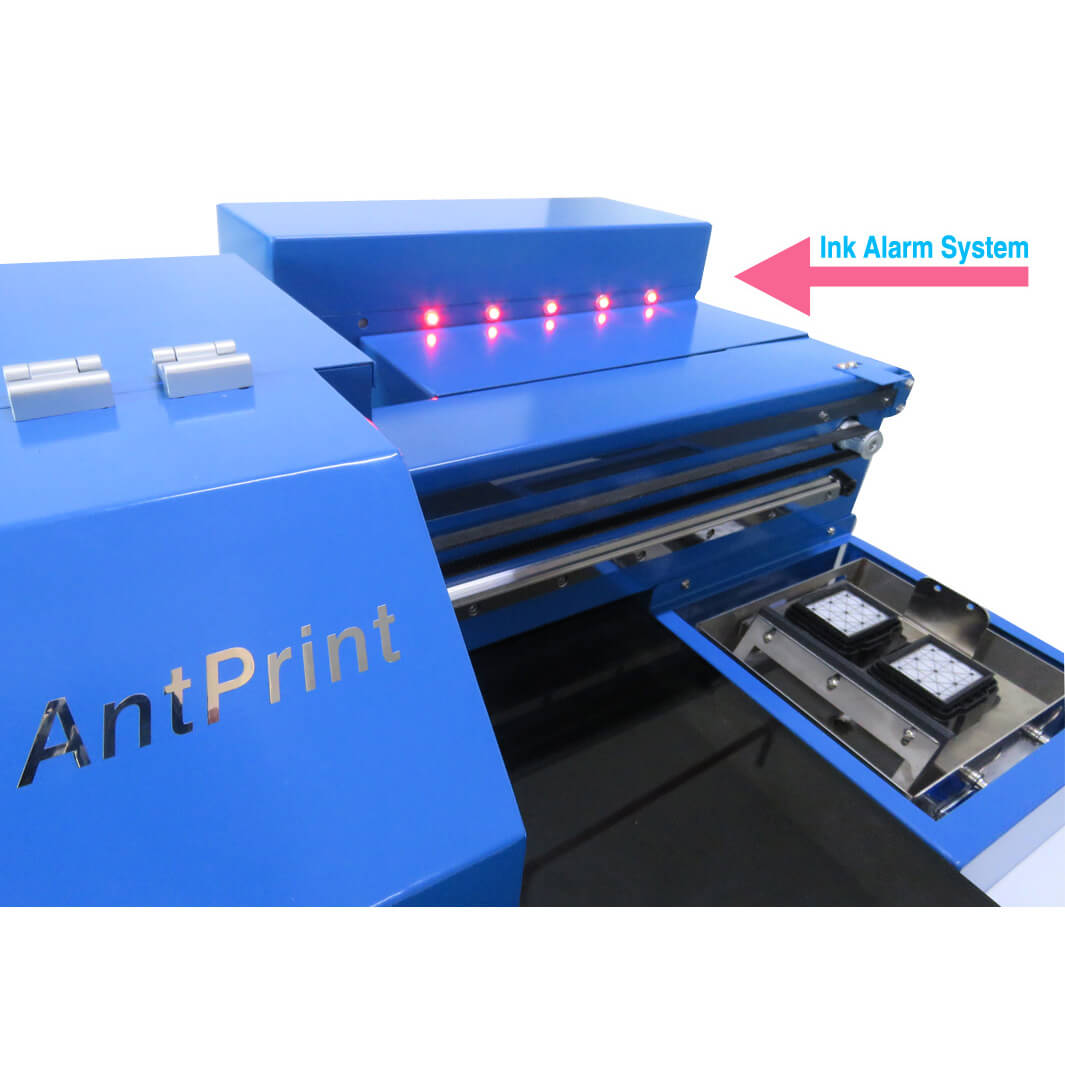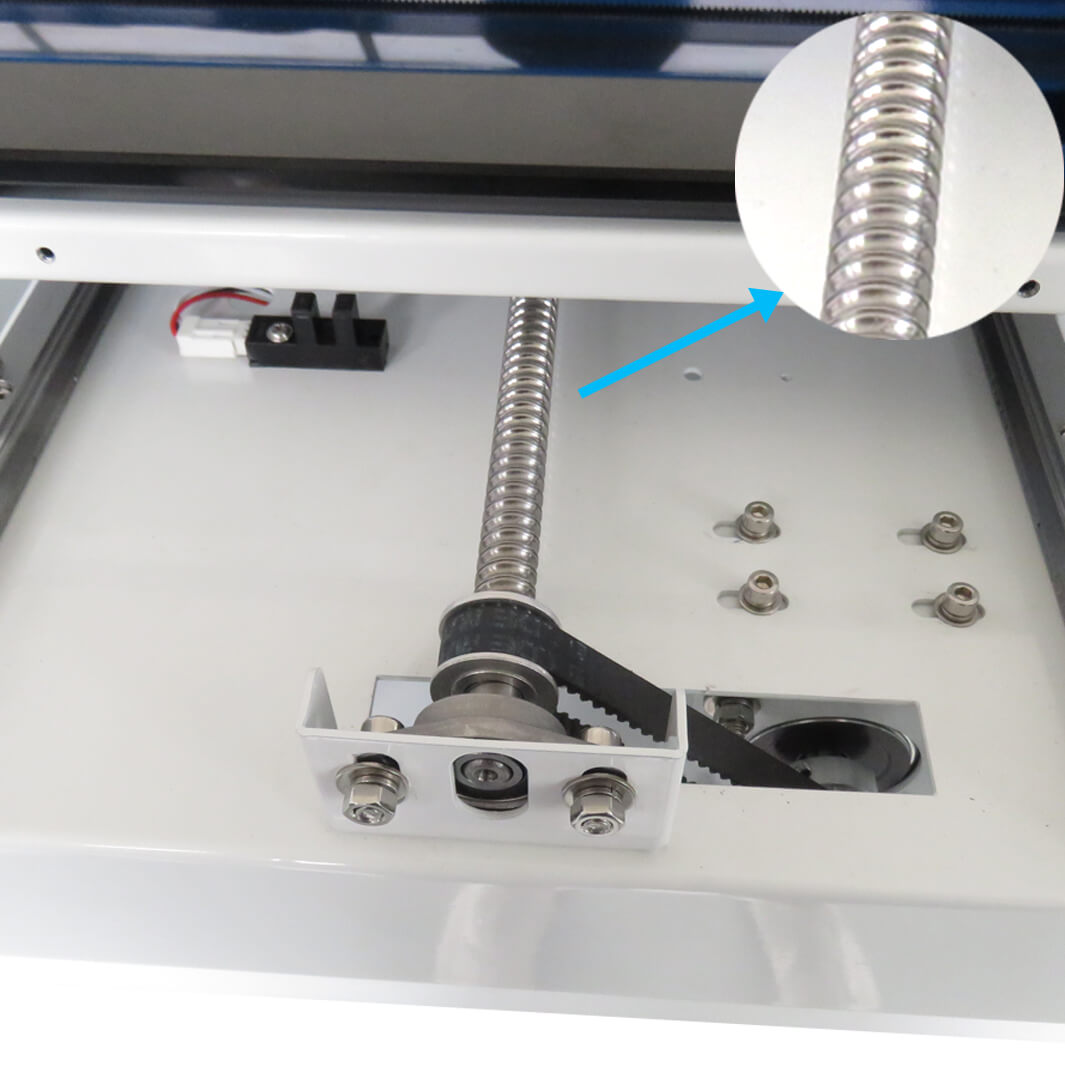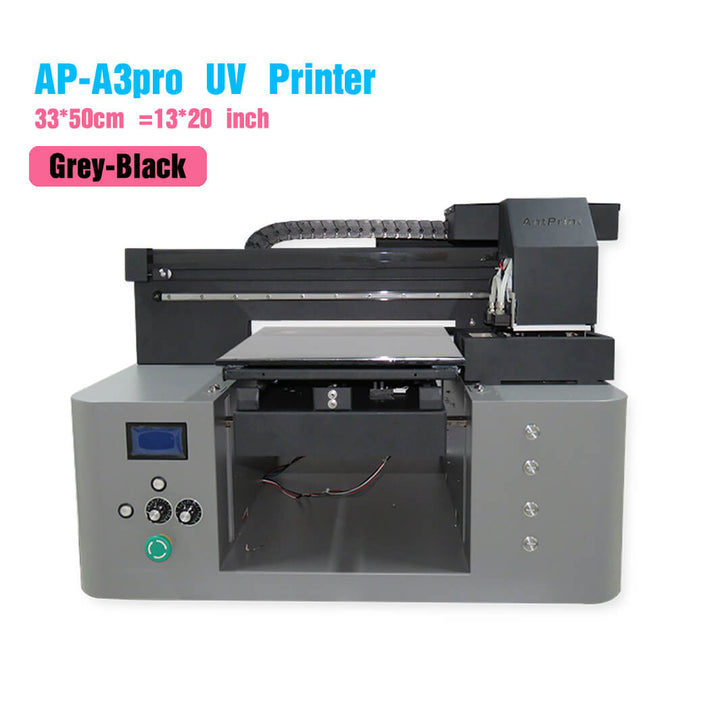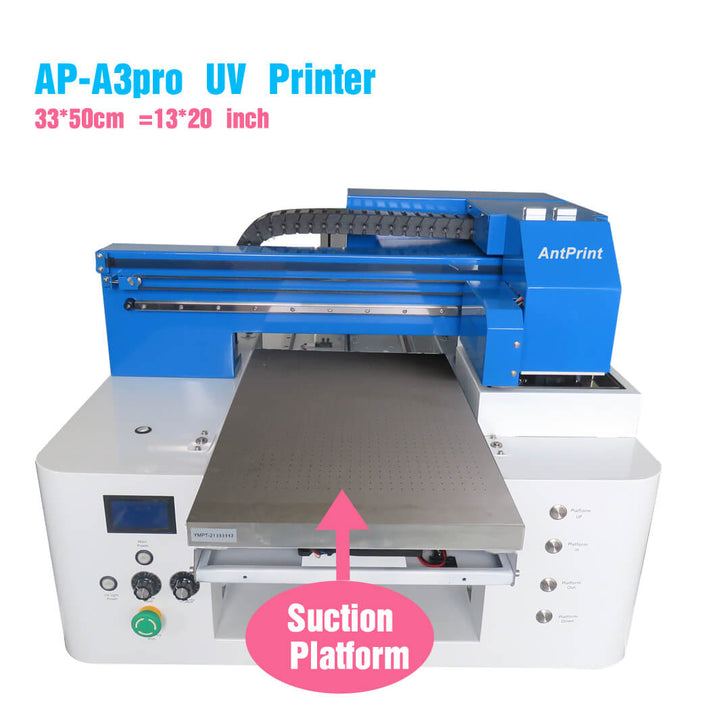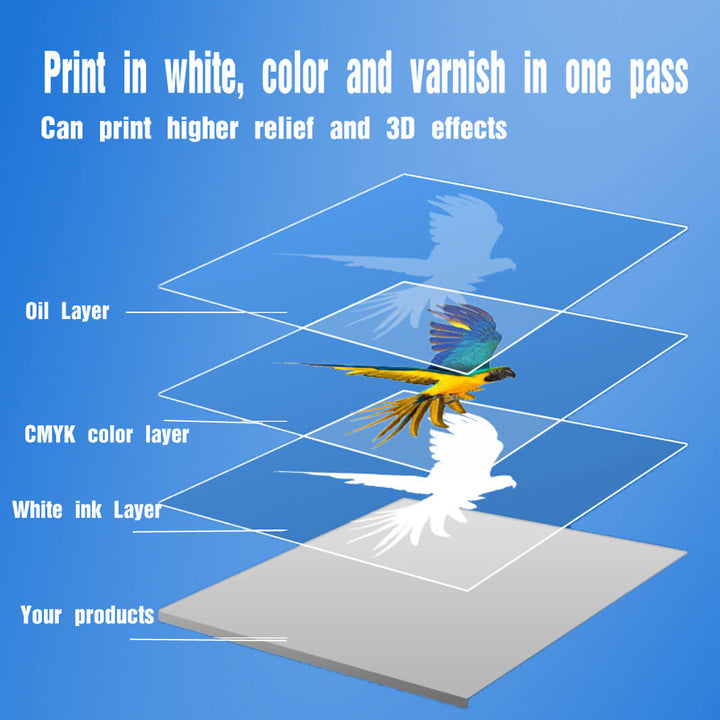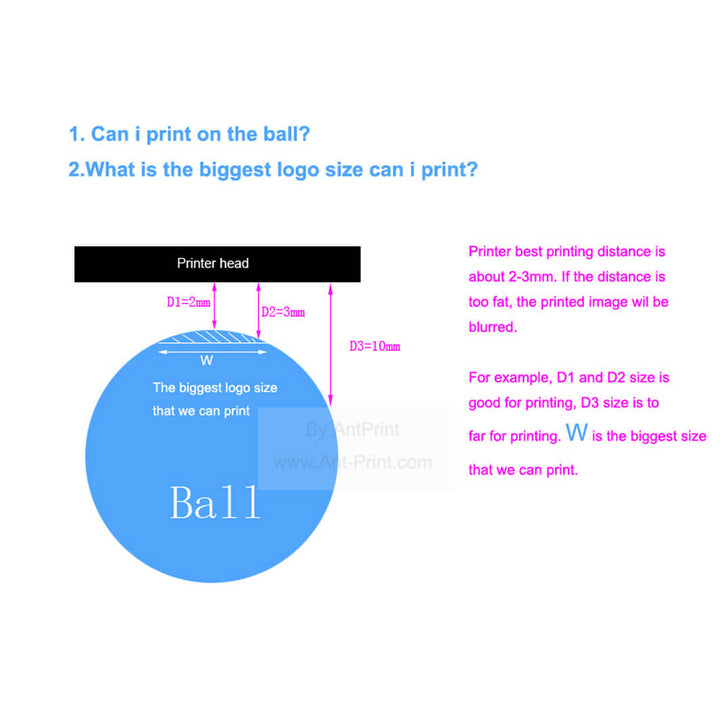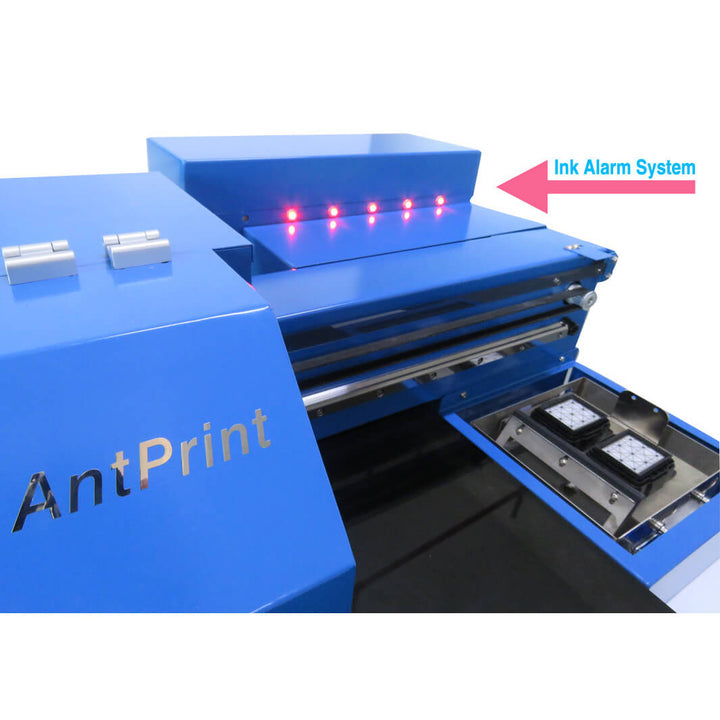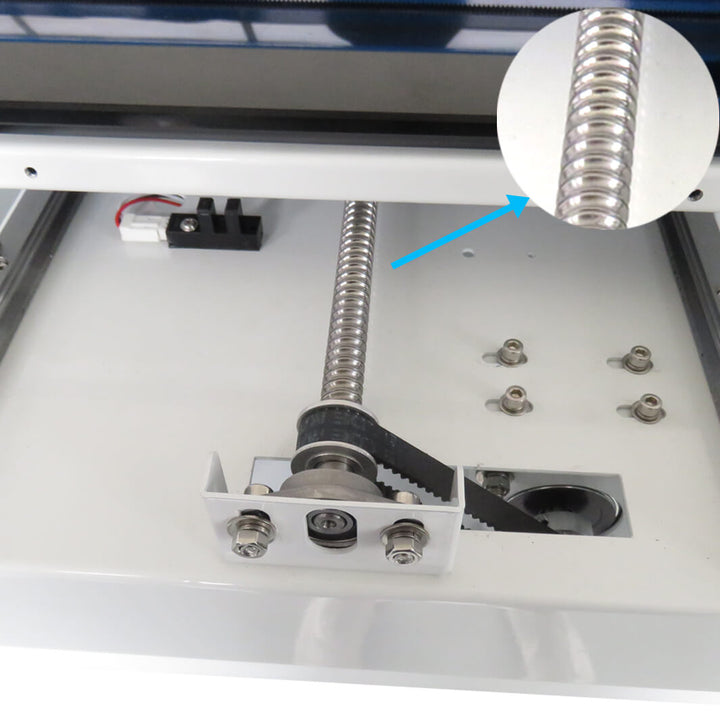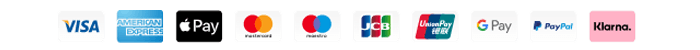13‘’ Desktop LED A3 UV Flatbed Printer On Glass Wood Acrylic etc. Different Materials
Overview
AP-A3pro UV flatbed printer is Antprint brand A3 size (w*L=33*50cm=13''*20'') uv printing machine, printer with max printing thickness 20cm (=8''). It is not the smallest uv printer, but it is our hottest middle size Epson printer head UV led printer. As this middle size, customer not only can print on the different materials ( eg. metal, wood, glass, ceramic, acrylic, leather etc.), but also can suitable most products size, such as phone case, pvc cards, golf ball, charger, ipad cover, ball pen, lithograph and so on!
Features
- With Epson Dx9*1 pcs / 2 pcs Priner heads.
- New V10.0 self-developed mother boards & printhead control board.
- Special ICC profile according to the UV ink that can print with nice golden and silver color.
- White ink circulation system & ink flash function prevents the nozzles from clogged.
- Screw drive, high-precision output.
- Ink alarm system that remind you add ink timely.
- HD LED Display panel that show you the printing sitation timely.
- Independent UV lamp with an independent nozzle ensures instant drying.
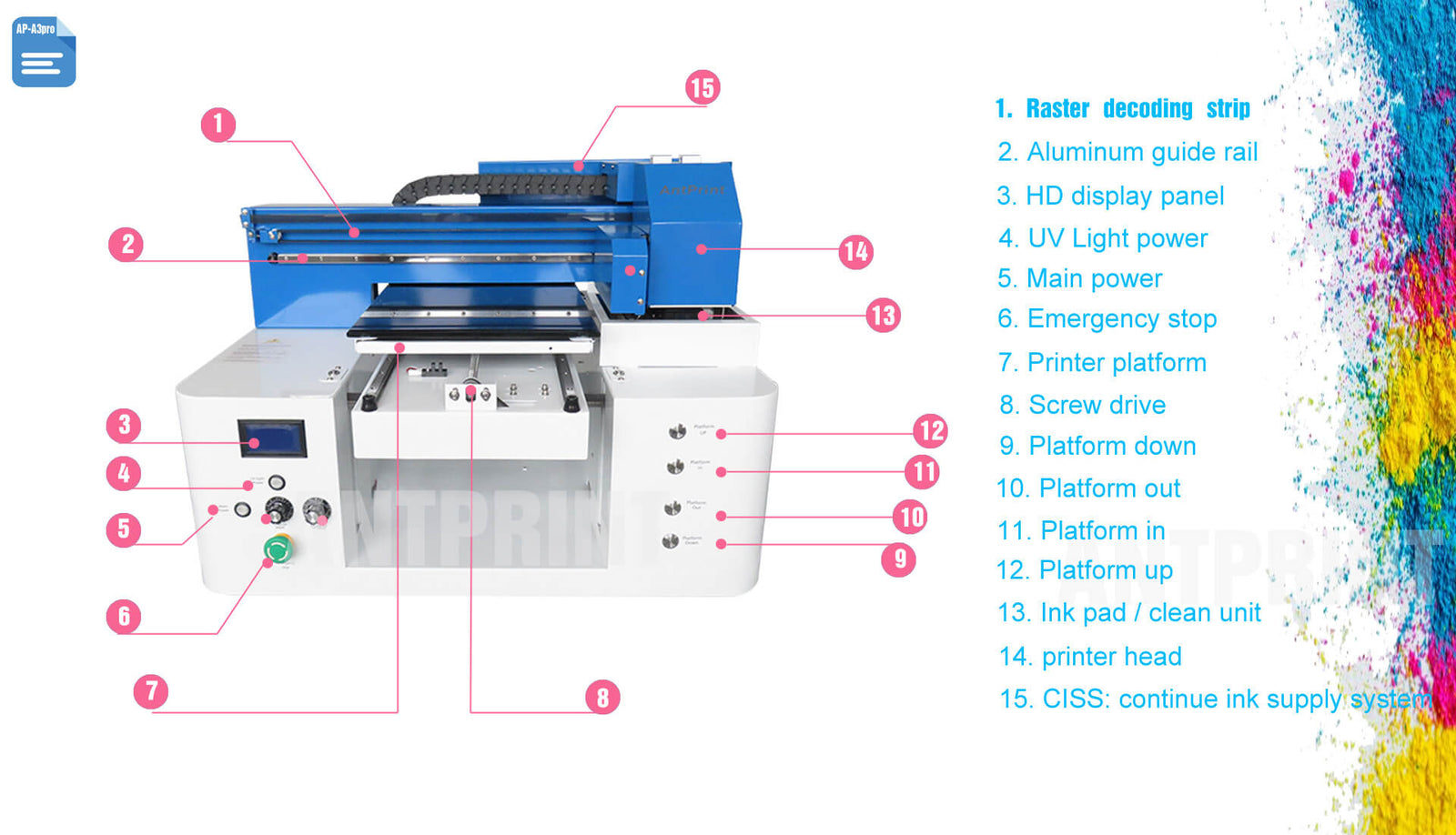
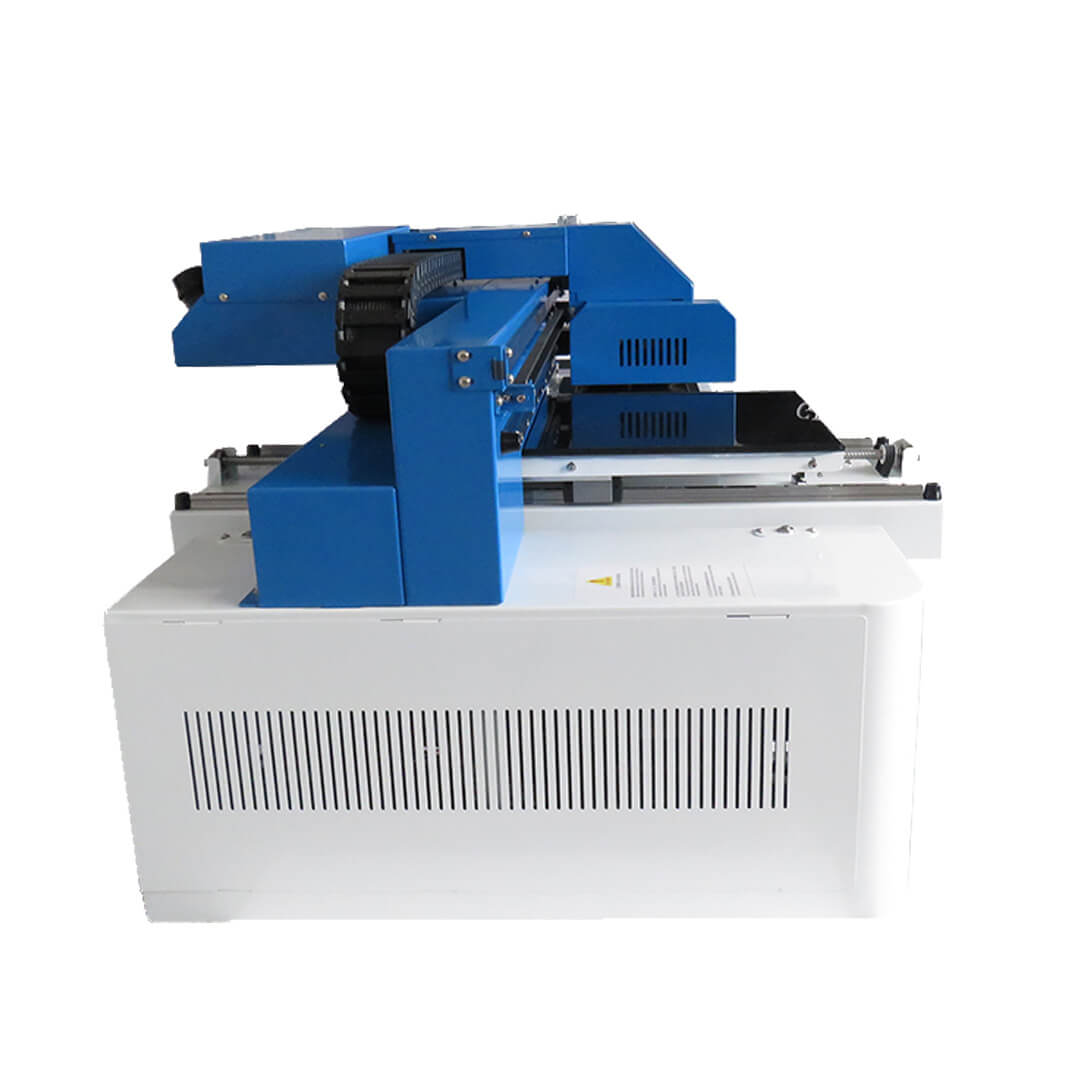

AP-A3pro UV Printer Video Show
Multifunction UV Prints For "Anything"
When we say "anything", maybe it is not very correctly, but we must say most 99% materials can print directly by the uv printer. Such as phone case, glass, stone, acrylic, metal, wine bottle, pvc, aluminum, decorative paintings, cake bottle, tshirt (based on the textile ink), plastic, leather, lighter, wood and so on.
1. The products max size is suitale the max printing size with your machine.
2. The products with flatbed surface(A little bit of curved surface is fine too) or cylinder shape.
3. UV printer can not print on the pure rubber materils.

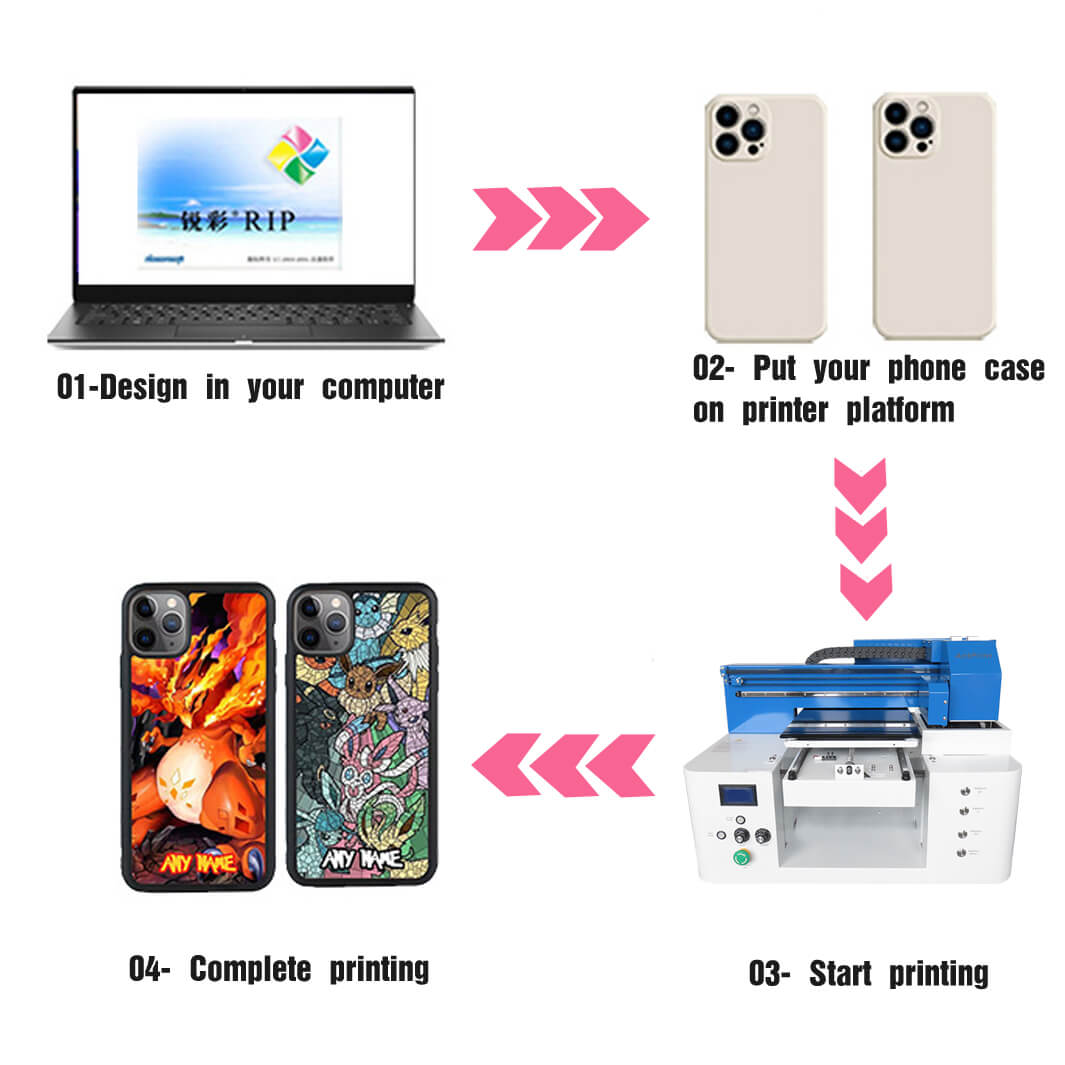
Simple UV Printing Process
UV printer is a device that uses ultraviolet curing technology to achieve rapid printing. The operation steps are as follows:
1. Turn on the power switch of the UV printer and start the printer software;
2. Prepare the materials to be printed, such as hand shells, cards, etc.;
3. Place the material on the printer workbench, position and fix it;
4. Open the pattern or text that needs to be printed on the computer and import it into the printer software;
5. Edit and adjust patterns or text in the printer software;
6. After confirming that the print settings are correct, click the print button to start printing;
7. After printing is completed, take out the material and place it in a UV irradiation box for UV curing;
8. After the processing is completed, the printed materials can be used.
UV Printing Video
UV Printer Flatbed Printing
Clear and lifelike images
Traditional screen printing is very difficult with more than 10 colors. Flat printing is rich in color. Whether it is full-color pattern or gradient color printing, it is easy to achieve color photo-level effects. It greatly expands the design space of products and improves product quality. The printing pattern is fine, with rich and clear layers, high artistry and strong three-dimensional effect, and it can print photography and painting style patterns.With the maturity of UV flatbed printer industry technology, UV flatbed printers are gradually emerging in all walks of life, including mobile phone cases, home decoration industry, advertising processing, etc., occupying most of the market.
With the improvement of consumption levels, consumer aesthetics, and personalized requirements The market is increasing, and the market for UV flatbed printers has not yet been fully developed. UV flatbed printers have huge market potential, and UV flatbed printers will also become the first choice for customers with printing needs!


UV Printing On Flexible material
Hard Materials and flexible Materials.
The UV ink used by UV printers can be divided into hard ink and soft ink according to the hardness properties of the printing material. Materials that are rigid, will not bend or deform, such as glass, ceramic tiles, metal plates, acrylic, wood boards, etc., use hard ink for elasticity. For flexible, twistable materials such as leather, TPU, soft film, soft PVC, etc., use soft ink to harden.
Normal Hard UV ink & Felexible uv ink
Hard UV ink that only can work on the hard materials.
Flexible uv ink can work both hard and flexible products.
3D Embossment Effect
The so-called relief effect refers to the special processing of patterns or words to make them stand out and have a three-dimensional effect. UV printers can use special inkjet technology to achieve detailed, three-dimensional and layered relief effects on printed materials. Whether it is handicrafts, advertising logos or packaging boxes, stunning relief effects can be printed with UV printers. In relief printing, the UV printer sprays special UV ink onto the printing material through inkjet technology. This kind of UV ink has higher adhesion and coverage than traditional ink, so it can better penetrate into the material surface and form an obvious concave and convex feeling.


Rotary UV Printer
With the help of the rotary (cylindrical) fixture, the UV printer can also print standard cylindrical-shaped products, such as red wine bottles, thermos cups, Coke cups, cylindrical candles, cosmetic bottles, etc.
UV bottle printer requires the following settings to print onto bottles:
1. Choose the right UV ink: Choose the UV ink suitable for the material of the wine bottle to ensure clear and durable printing effect.
2. Adjust printing parameters: According to the shape, size, material and other factors of the wine bottle, adjust the printing parameters, including printing speed, nozzle height, nozzle temperature, etc.
3. Design the printing pattern: Use the design software to design the pattern to be printed, and import the pattern into the printer control software.
4. Fix the wine bottle: Place the wine bottle on the printer workbench, and use clamps or other fixtures to fix the wine bottle on the workbench to ensure printing accuracy and stability.
5. Start printing: After setting the printing parameters and patterns in the printer control software, start the printer and start printing.
UV LED Printer* 1/2 pcs Printheads
For the model AP-A3pro uv printer, you can choose 1 pcs or 2 pcs printer head.
1. 1 pcs Economic version: Printer with single head, the ink color will be 6 color: CMYK+WW. You still can print with white + color ink by one pass.
2. 2 pcs printheads option:
2.1 White ink model: CMYK + WWWWW;
2.2 UV varnish oil version: CMYKWW+ VVVVV

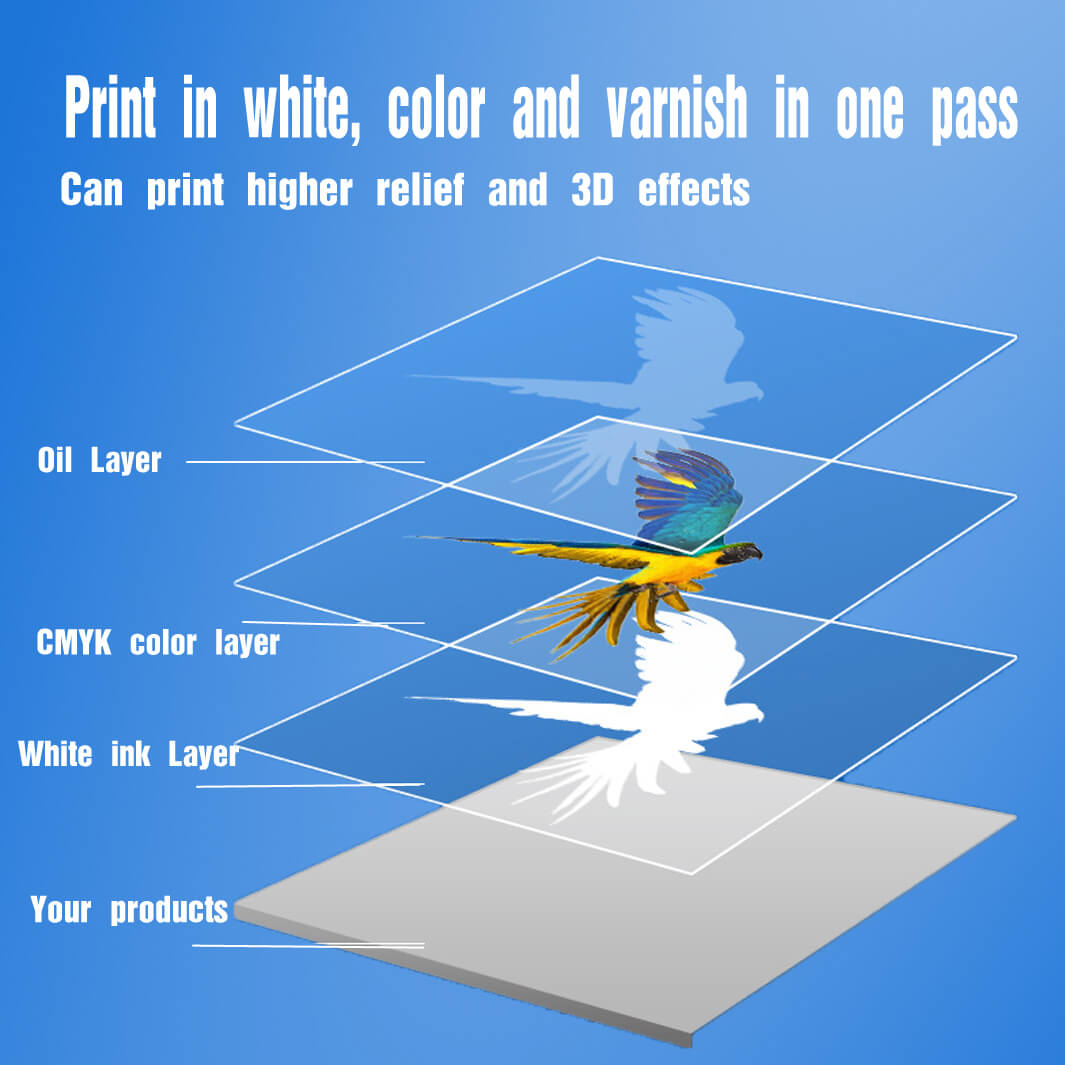
Spot Printing With 3 layer
This effect based on your 2 pcs printheads option.
There will be 3 layer on your products:
1) The 1st layer with full white ink (if your products are dark background.)
2) The 2nd layer is CMYK colorful ink layer.
3) The 3rd layer is the uv varnish oil. You can choose the parts where do you want to print with white ink and varnish oil effect.
UV Ink Alarm System
The UV printer ink alarm system does not require an external power supply and is easy to use. When the ink bottle level drops to the lowest level, the buzzer on the alarm board will sound an alarm. At the same time, the red warning light will always be on, reminding the operator to add UV ink in time!
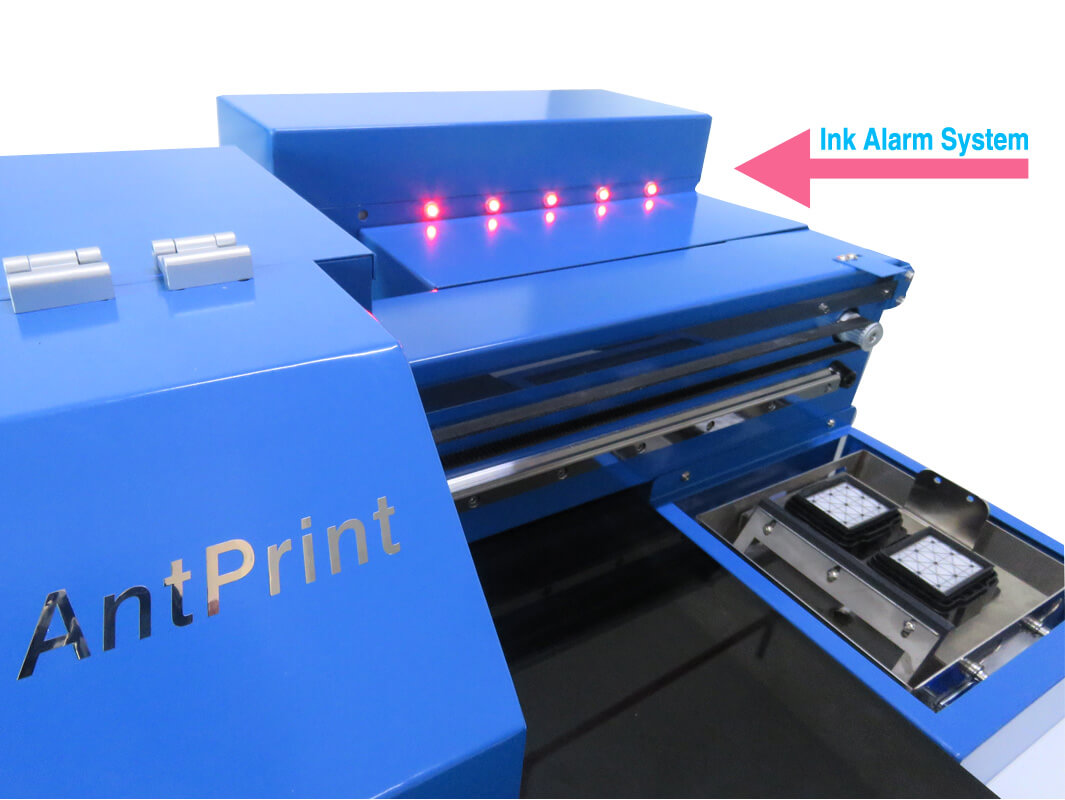
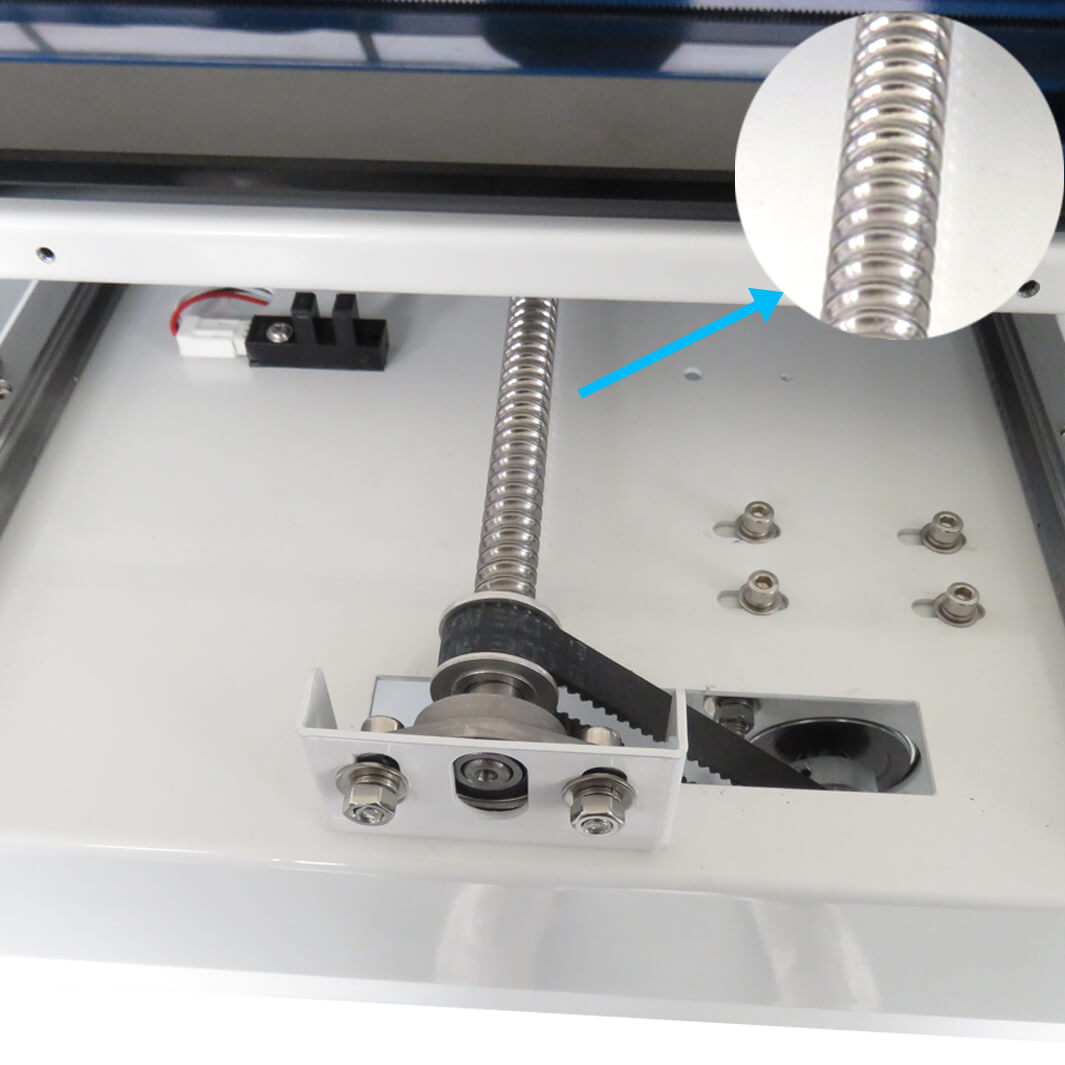
Screw Drive High-Precision Printing
1. The screw can achieve fine movements: The screw uses fine processing technology to achieve fine movements, and the accuracy can reach micron level.
2. The screw has good stability: The screw has a compact structure and good stability, which can resist the influence of external forces and ensure the normal operation of mechanical equipment.
Contact Us
Welcome to sent Inquiry to us if you have any further questions for this a3 size uv printer ~